As you have probably noticed, my knowledge base articles are free of advertising. Instead of distracting you with annoying ads, I kindly request your donation. If you find the contents of this page to be useful, please consider making a donation by clicking the Donate button below.
Choosing a Soldering Iron for Electronics
The single-most used tool for the DIY electronics hobbyist is the soldering iron. If you are serious about electronics as a hobby or you are a professional who work on electronic circuits for a living, you will be using the soldering iron for hours so it is important to choose one that works reliably and is comfortable to use. Sorting through the various brands and models, each with their unique features, can be a challenge that yields more questions than answers. Do I really need temperature control? What exactly is the difference between the traditional soldering irons and the more modern ones? How much power is needed? And which tips should I use? In this article I aim to address these questions. I will also touch briefly on how to maintain the tips on your soldering iron, how to prolong their life, and provide some tips on what to look for in a used soldering iron.

Temperature Control
A soldering iron used for electronics projects must have control over the soldering tip temperature. With a temperature controlled soldering iron you will be much less likely to damage the components or the circuit board through overheating. In addition, you will be far more likely to consistently achieve good and reliable solder joints with a temperature controlled iron. You may notice that this immediately excludes the cheap soldering irons that you'll find at your local auto parts store or home improvement warehouse.
A temperature controlled soldering iron is a pretty simple device. It consists of a heater, a temperature sensor, and some form of control circuit that connects the two. The control circuit may be as simple as a switch that opens once the soldering tip has reached the desired temperature. For example, in the classic Weller TCP and WTCP soldering irons (superseded by the Weller WE1010), this is accomplished with a magnetically activated switch. Part of the soldering tip that inserts into the heater has a magnetic slug in it. Due to the curie effect, this slug undergoes a sharp change in its magnetic properties once the tip reaches the desired temperature. This opens the switch that controls the power to the heating element. It is a simple and reliable system. To change the temperature of the tip, simply swap out the tip. Other soldering stations, such as the Weller WES51 and WEP70, offer continuously variable control of the soldering temperature via a potentiometer on the front panel.
Note that while temperature control is a must-have feature, the control does not need to be continuously variable. A temperature control knob may give you a greater sense of control or precision but the vast amount of soldering is accomplished at one of two temperatures. A system that allows for a few discrete settings will work just as well in practice as one that offers continuous control.
Hobbyists will likely find leaded solder alloys such as 60/40 Sn/Pb or 63/37 Sn/Pb to be easiest to work with and for those I recommend a tip temperature of 320-370 ºC (600-700 ºF). Professionals will likely be required to use lead-free solder such as SAC305 or AIM Sn100C and for those I recommend a tip temperature of 370-425 ºC (700-800 ºF). For more information regarding the properties of these solder alloys, please see the article on Choosing Solder. The soldering station should feature temperature settings that fall within those two ranges.
Many temperature controlled soldering irons allow for temperature selection by choosing the proper soldering tip. For example, the tips for the Weller TCP and WTCP soldering irons are marked according to the tip temperature: 6 = 600 ºF, 7 = 700 ºF, and 8 = 800 ºF. Similarly the METCAL STTC tips offer different temperature options. In that case the temperature of the tip is indicated by the first digit in the model number: 5 = 302 ºC (575 ºF), 0 = 357 ºC (675 ºF), and 1 = 412 ºC (775 ºF). A few examples are shown below.

Traditional vs In-Tip Heaters
Most lower cost, temperature controlled soldering irons use a ceramic heater that either surrounds the soldering tip or allows the tip to slide as a sleeve over the heater. Such a setup is used in the Weller TCP as illustrated below. I have included a spare tip in the image so you can see how much of the tip inserts into the heater.

This type of heater-tip arrangement works quite well, but it does suffer from a few shortcomings. First off, the temperature control is not very precise. For example, in case of the Weller TCP and WTCP the temperature is controlled by the magnetic slug at the end of the tip that inserts into the heater. This effectively controls the temperature of the heater rather than the tip itself. It is then assumed that the temperature of the heater corresponds to the temperature of the tip. When the soldering iron sits idle this assumption is likely valid, but once a thermal load is added the temperature of the tip will differ significantly from that of the heater. In practice this means that soldering irons with sleeve heaters will perform well for light-to-medium duty work such as mounting components on circuit boards, but will struggle to maintain sufficient temperature to solder on large connector tabs, heavy gauge component pins, and pins connected to copper planes on the circuit board. There is also often a significant thermal lag between the tip and the heater. This allows the tip to cool significantly before the heater is turned on which further exacerbates this issue.
The solution to this is to place the heater and the temperature sensor in the tip itself. The METCAL MX-500 system is an example of this. The tips for the METCAL have a coaxial connector at one end that allows for electrical connections to the soldering station. Having the heater integrated into the tip offers several advantages. Firstly, it allows for a very fast response to changes in thermal load. Secondly, it allows for precise control of the tip temperature as both the heater and the temperature sensor are both located in the tip. And, finally, this arrangement makes for a much better thermal connection between the heater and the solder joint, which allows for a lot of energy to be transferred into even the most stubborn solder joint. The main drawback of this type of system is cost. Soldering tips with in-tip heaters generally cost around $30 for a basic chisel tip. Contrast with the tips for the Weller TCP that are generally available for $4-5.
The soldering station is more expensive as well. A basic setup with one soldering iron will set you back $300-500 for a system with in-tip heater versus around $80-150 for a traditional sleeve heater system.
How Much Power is Needed?
If you only need to solder once or twice a year and cannot justify the added expense of a temperature controlled iron, get a 30 W soldering iron. A 30 W iron will (eventually) heat up to roughly the right temperature for soldering with leaded solder.
That said, as pointed out above, you really do want a temperature controlled iron for your electronics projects. The temperature controlled irons tend to be more powerful. This allows them to heat even large copper planes or connector tabs fast which is a necessity for a good solder joint. A temperature controlled soldering station that provides 50-90 W will cover most needs for the electronics hobbyist and many professionals as well.
Which Soldering Tips Should I Get?
If you are planning to solder both surface mounted devices (SMD) and leaded or pin-through-hole (PTH) devices I suggest getting a few different soldering tips.
Soldering tips are available in two fundamental shapes, chisel and conical, in addition to speciality tips such as bent tips. Chisel tips (also known as screwdriver tips) have a rectangular cross section. Conical tips have a circular cross section. Note that some conical tips are beveled, i.e., have an oval surface at the tip whereas others come to a fine point.
I have always preferred the chisel shape as I find this type of tip to offer the best heat transfer on PTH components. I perform the vast majority of soldering on PTH components using a 1.6 mm wide chisel tip. For larger surface mounted components, such as the 1206 and 0805 sizes, I will switch to either a 1.0 mm chisel tip or a small bent tip. I find the 3.2 mm and 6.3 mm chisel tips handy for soldering heavy gauge pins, such as the mechanical support pins of heat sinks.
Prolong the Life of Your Soldering Tip
Soldering irons used to come with tips made from solid copper. These tips had a very limited lifespan as they would get etched by the solder flux during use. This led to the creation of long-life tips, which consist of a solid copper core for heat conduction plated with various metals for protection. Typically a sandwich of steel and nickel is used as a protective coating with a layer of chromium added in the work area of the tip. All but the very cheapest soldering irons on the market today are fitted with long-life tips.
As the name indicates, long-life tips will last a long time – if you take care of them. By far the most reliable way of ruining a long-life tip is to 'cook' the tip by leaving the soldering iron on for hours without use. In this circumstance, the tip oxidizes to the point where solder will no longer wet it reliably. You may be able to resurrect the tip by using Tip Tinner or similar tip cleaner, but in many cases the tip will need replacement. Also note that nicks and holes in the protective plating on a long-life tip will cause the copper core to be dissolved by the flux, thereby, ruining the tip.
The easiest way to prevent 'cooked' tips is to turn the soldering iron off when you are not using it. If your soldering station does not turn off automatically, a 30-minute timer switch of the type used to control bathroom fans is an inexpensive and simple way of prolonging the life of your soldering tips.
The tip should always be tinned. Most long-life tips arrive pre-tinned when new, but I still recommend that you touch a piece of solder to the tip when it's first heated up. Similarly, clean and tin the tip once you are done soldering.
Tip Cleaning
Soldering tips tend to accumulate oxidized solder and flux residue which should be cleaned off before soldering. Traditionally, a wet cellulose sponge has been the most common type of tip cleaner, but more recently brass "sponges" made from long brass shavings have gained popularity. These cleaning options are shown below.

The sponge is completely compressed when it arrives as shown on the left. It will expand to its full size once wet. These sponges last for a long time. The one on the right has been used for about 10-15 years. The one shown with my Weller soldering iron above dates back to the late 1980s, has seen plenty of use, and is still going strong.
To clean the soldering tip using a cellulose sponge, first wet the sponge with water. Ideally, this should be distilled water or at least water with a low mineral content. Then wipe the hot soldering tip across the sponge to remove oxidized solder. The drawback of the wet sponge cleaning method is that it reduces the temperature of the soldering tip. In addition, cleaning the soldering tip with a sponge wetted with tap water will result in scale buildup on the tip.
Brass cleaning sponges, such as the Hakko 599B Tip Cleaner shown above, do not reduce the tip temperature and clean the soldering tip just as well – or perhaps better – than the wet cellulose sponge. This is why I now rely on this type of cleaner rather than a wet sponge.
Do note that if you choose to use a wet sponge for cleaning your soldering iron, do make sure that you use a cellulose (i.e., paper-based) sponge. Do not use a plain cleaning sponge as the plastic of the sponge will melt and etch the tip of your soldering iron. If you are on a budget, a folded up and wetted paper towel will work in lieu of a cellulose sponge.
The soldering tip should be cleaned before soldering starts and periodically thereafter. I have developed a habit of cleaning the soldering tip immediately after I grab the soldering iron. That works quite well. I also recommend that you clean the tip after soldering has been completed. Remember to tin the tip if you plan to leave the soldering iron idle for a while.
On a Limited Budget?
If you cannot quite justify the cost of a temperature controlled soldering iron, I strongly encourage you to look at a used soldering iron before buying one of the cheap irons without temperature control. For example a Weller TCP or WTCP soldering station can be had for around $50 if you are not too particular about the cosmetics. These irons are practically indestructible and spare parts are still available. Also, since the TCP and WTCP are 24 V soldering irons, one option for those on the cheap is to buy just the soldering iron and power it with a generic 24 V, 50-60 W switching power supply or transformer. In fact that is how I started out. I bought a Weller TCP iron and built my own soldering station from a 24 V transformer. I have since then replaced the soldering station with a generic 24 V switching power supply fitted with a power switch.
Those looking for a system with in-tip heater should have a look at the METCAL SP-200 or, for a two-output station, the MX-500. These are workhorse soldering stations. I was able to pick up a full MX-500 kit that included the soldering station, a soldering iron, a pair of hot tweezers, and about a dozen spare tips for about $400 during the 2008-09 recession. Similar deals can be had today.